When I decided to apply for the Prosper Credit Card, I was looking for a way to build my credit without jumping through too many hoops. If you’re in a similar spot—maybe your credit isn’t perfect, or you’re just starting—this card could be a solid option. It’s designed for folks like us, and the application process is straightforward.
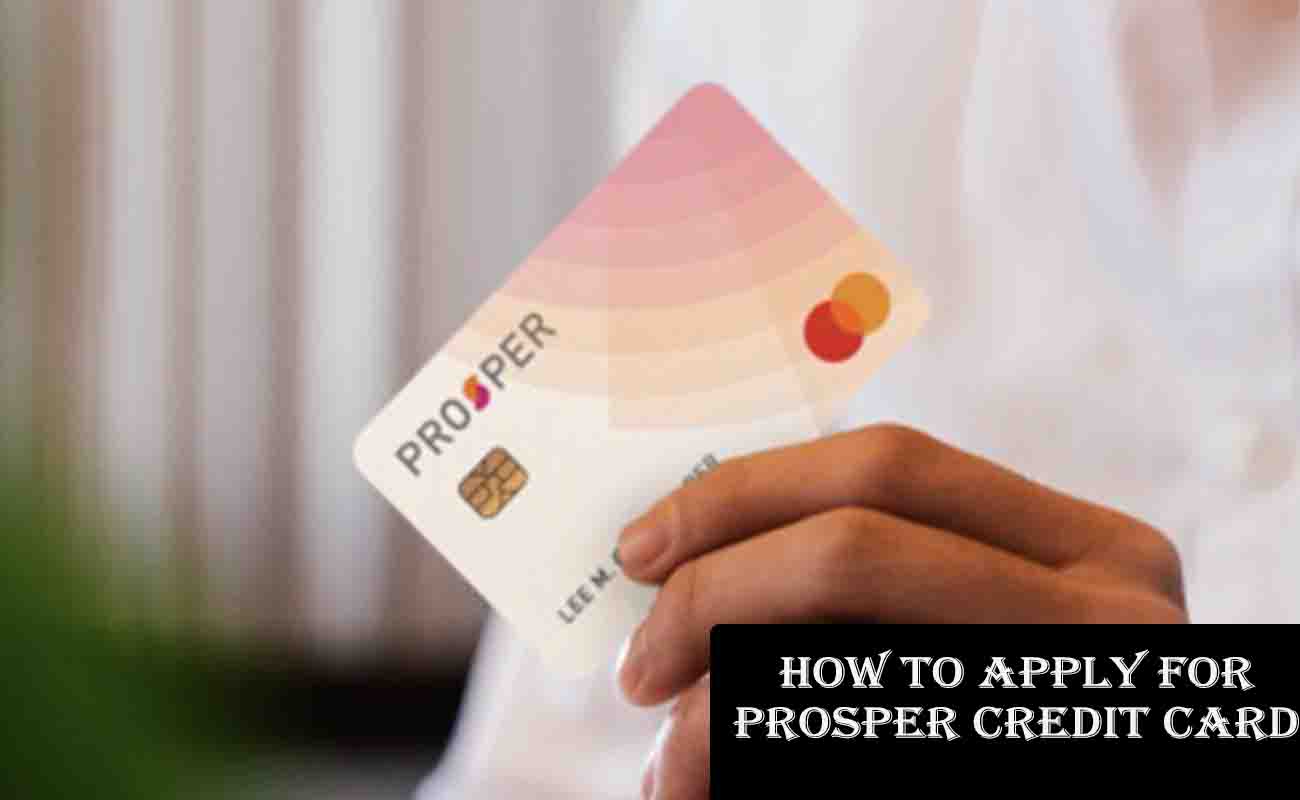
In this guide, I’ll walk you through how to apply for the Prosper Credit Card step by step, share some tips from my experience, and answer common questions to make sure you’re ready to take control of your financial journey. Let’s dive in and make this as simple as possible.
Why I Chose the Prosper Credit Card
Before we get into the nitty-gritty, let me tell you why I went for this card. The Prosper Credit Card, issued by Coastal Community Bank, is unsecured, meaning you don’t need to put down a security deposit like you would with a secured card.
That was a big deal for me because I didn’t have extra cash lying around. It’s also welcoming to people with less-than-perfect credit, and checking if you qualify won’t ding your credit score. Plus, it offers credit lines between $500 and $3,000, with automatic reviews for increases, which can help you build credit over time.
But it’s not all roses. The card has a $59 annual fee (waived the first year if you sign up for AutoPay), and the APR is high, between 23.24% and 34.74%. I made a point to pay my balance in full each month to avoid interest piling up. If you’re careful with your spending, this card can be a great tool to boost your credit score.
Step-by-Step Guide to Applying for the Prosper Credit Card
Here’s how I applied for the Prosper Credit Card, broken down into easy steps so you can follow along. I’ve kept it simple, so you don’t feel overwhelmed.
Step 1: Check Your Eligibility
The first thing I did was visit Prosper’s website to see if I qualified. You can do this by going to www.prosper.com and clicking on the Prosper Credit Card section. They have a pre-approval tool that lets you check your odds without impacting your credit score. This is a soft pull, so it’s risk-free.
You’ll need to provide some basic info like your name, address, Social Security number, and income details. Prosper accepts various income types, like employment, self-employment, or even benefits, so don’t worry if your situation is unique.
When I filled out the form, it took less than five minutes. Within seconds, I got an estimated offer showing my potential credit limit and APR. If you see an offer, it means you’re likely to be approved, but you’ll still need to complete the full application.
Step 2: Review Your Offer
Once I got my pre-approval offer, I took a moment to read the fine print. The offer included my estimated credit limit (mine was $1,000 to start) and the APR. It also outlined the annual fee and other terms. I suggest you take your time here—make sure the terms fit your budget. If the APR seems too high or the credit limit too low, you might want to explore other cards, like the Petal 1 Visa or Milestone Mastercard, which also cater to credit-builders.
If you’re happy with the offer, click to proceed with the full application. This part might involve a hard credit pull, which could slightly lower your score temporarily, but it’s standard for most credit card applications.
Step 3: Complete the Application
The full application asked for a bit more detail, like my bank account information to verify my income. Prosper uses a service called Plaid to connect to your bank securely, so have your login details ready. I was a bit nervous about sharing this, but Prosper’s site uses 256-bit encryption, which made me feel safer. You’ll also confirm your info and agree to the cardholder terms.
This step took me about 10 minutes. In rare cases, Prosper might need extra time to verify your info, but they’ll email you if that happens. Most folks, including me, get a decision almost instantly.
Step 4: Set Up Your Account
After my application was approved, I got an email with a link to set up my online account. You can also download the My Prosper Card app from the App Store or Google Play to manage everything on your phone. I added my card to my digital wallet right away, which let me use 50% of my credit limit before the physical card arrived. The physical card took about 7-10 business days to show up in my mailbox.
I also set up AutoPay to waive the first-year annual fee and avoid missing payments. You can pick your payment due date, which was a lifesaver for lining it up with my paycheck. Trust me, this small step can save you from late fees and credit score damage.
Step 5: Start Using Your Card Wisely
Once I had the card, I started using it for small purchases, like groceries or gas, and paid the balance in full each month. Prosper reports to credit bureaus, so on-time payments helped my score improve over time. They also review your account every three months for a potential credit limit increase, which is great for lowering your credit utilization ratio—a key factor in your credit score.
A word of caution: don’t max out your card. I kept my usage below 30% of my limit (so, under $300 on a $1,000 limit) to show I could manage credit responsibly. If you carry a balance, the high APR will hit hard, so try to pay off what you owe each month.
Tips From My Experience
- Be Honest About Your Income: Prosper verifies your income, so don’t fudge the numbers. Accurate info helps you get the best offer possible.
- Set Payment Reminders: Even with AutoPay, I checked the app regularly to make sure payments went through. Some users reported issues with AutoPay failing, so stay vigilant.
- Use the App for Monitoring: The My Prosper Card app lets you track spending, set alerts, and lock your card if needed. It’s basic but gets the job done.
- Contact Support if Needed: If you hit a snag, Prosper’s customer service is responsive. I emailed them once about a transaction issue and got a reply within minutes.
FAQs About Applying for the Prosper Credit Card
Here are some common questions I’ve seen about applying for the Prosper Credit Card, along with answers to help you out.
Who Can Apply for the Prosper Credit Card?
Anyone 18 or older with a U.S. bank account, Social Security number, and residence in a state where Prosper operates (except Iowa or West Virginia) can apply. You need a fair credit score (640 or higher) and enough income to cover monthly payments. Prosper welcomes applicants with less-than-perfect credit, making it a good fit for credit-builders.
Will Applying Affect My Credit Score?
Checking your eligibility with Prosper’s pre-approval tool won’t hurt your credit score—it’s a soft pull. If you proceed with the full application, there might be a hard pull, which could lower your score by a few points temporarily. Always weigh this before applying.
How Long Does the Application Process Take?
The pre-approval takes just a few minutes, and the full application usually wraps up in under 10. You’ll often get a decision instantly, though verification might take a day in rare cases. Once approved, your physical card arrives in 7-10 business days, but you can use a digital card right away.
What If I’m Denied for the Prosper Credit Card?
If you’re denied, don’t panic. Prosper will send you a letter explaining why, often citing factors like a low credit score or insufficient income. You can work on improving your credit, like paying down debt or adding a co-applicant, and try again later. Consider other credit-building cards as alternatives.
Conclusion
Applying for the Prosper Credit Card was a game-changer for me, and I hope this guide makes the process feel less stressful for you. By following these steps—checking your eligibility, reviewing your offer, completing the application, setting up your account, and using the card wisely—you can start building your credit with confidence.
It’s not a perfect card, but for folks like us looking to take control of our finances, it’s a solid stepping stone. If you’re ready, head to Prosper’s website and take the first step toward a stronger financial future.
ALSO READ;
- Chase Freedom Unlimited Credit Card Login @ Chase.com
- KeyBank Credit Card Login: KeyBank Credit Card Payment
- Chase Ink Business Unlimited Credit Card Login
- Brightway Credit Card Login, Application and Customer Service
- Wells Fargo Credit Card Login: Wells Fargo Pay My Bill
- Chase Sapphire Preferred Credit Card Login @ Chase.com
- Bread Financial Credit Card Login: Bread Financial Pay My Bill
- Chase Credit Card Login: Manage Your Account @ chase.com
- American Express Credit Card Login – American Express
- Prosper Credit Card Login – Prosper Card Application & Payments
- Sofi Credit Card Login: Manage Your Credit Card @ Sofi.com
- Avant Credit Card Login | AvantCard Application & Payments
- Aspire Credit Card Login Portal – Aspire Credit Card
- Credit One Bank Credit Card Login & Payment Portal
- Continental Finance Credit Card Login

